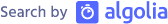](/assets/images/2022/drive-api-batch-requests/header.jpg)
Drive API's Batch requests
Each HTTP connection that your application makes results in a certain amount of overhead.
The google-api-python-client library supports batching, allowing your application to send several API calls within a single HTTP request, reducing overhead and code complexity.
Examples of situations when you might want to use batching:
- You have many small requests to make and would like to minimize HTTP request overhead.
- A user made changes to data while your application was offline, so your application needs to synchronize its local data with the server by sending a lot of updates and deletes.
Note: You’re limited to 1000 calls in a single batch request by the google-api-python-client.
Some APIs limit to lower values: Drive is 100 max.
If you need to make more calls than that, use multiple batch requests
Sending out one single batch request of 50 API calls will still count as 50 units towards the API’s Quota.
However since the batch request is a blocking operation, it may be a way to circumvent some rate limitations. (number of calls in a sliding window of time)
For instance, sending a batch of 100 requests that hangs for 30 seconds will result in an average of 330reqs / 100seconds which is close to the rate limit of the Sheets API for Write operations.
Solution
You create batch requests by calling new_batch_http_request() on your service object, and then calling add() for each request you want to execute.
The add() method also allows you to supply a request_id parameter for each request.
These IDs are provided to the callbacks. If you don’t supply one, the library creates one for you. The IDs must be unique for each API request, otherwise add() raises an exception.
You may pass in a callback with each request that is called with the response to that request.
The callback function arguments are: a unique request identifier for each API call, a response object which contains the API call response, and an exception object which may be set to an exception raised by the API call.
You can also supply a single callback that gets called for each response.
If you supply a callback to both new_batch_http_request() and add(), they both get called.
Inside the callback you can check for each individual call’s API response.
After you’ve added the requests, you call execute() to send all requests.
The execute() function hangs until all callbacks have been called.
Note: If you plan to iterate a long list and make multiple smaller batch requests, running batch.execute() after each chunk will not empty the list of requests in the BatchHttpRequest object.
Make sure you recreate the BatchHttpRequest object with a call tonew_batch_http_request().
Code sample
Following is a Python code snippet to delete a huge amount of Drive files using Batch HTTP Requests.
Drive API’s Files.delete(fileId) method allows an application to delete the file passed as the fileId parameter and skip the trash.
Deleting several files would imply calling this same method several times in a row (or in parallel if you’re brave enough to try it), which would result in more complexity to handle this use-case.
(more http calls → more request overhead → potentially more network errors, we may encounter a rate limit on concurrent calls, etc)
The delete_shortcuts(shortcuts) function first splits the big list of files into smaller chunks, then iterates on it to make batch requests and store the API bulk responses to return in the callback.